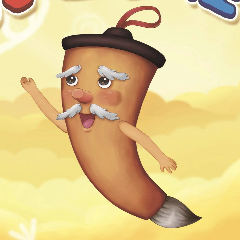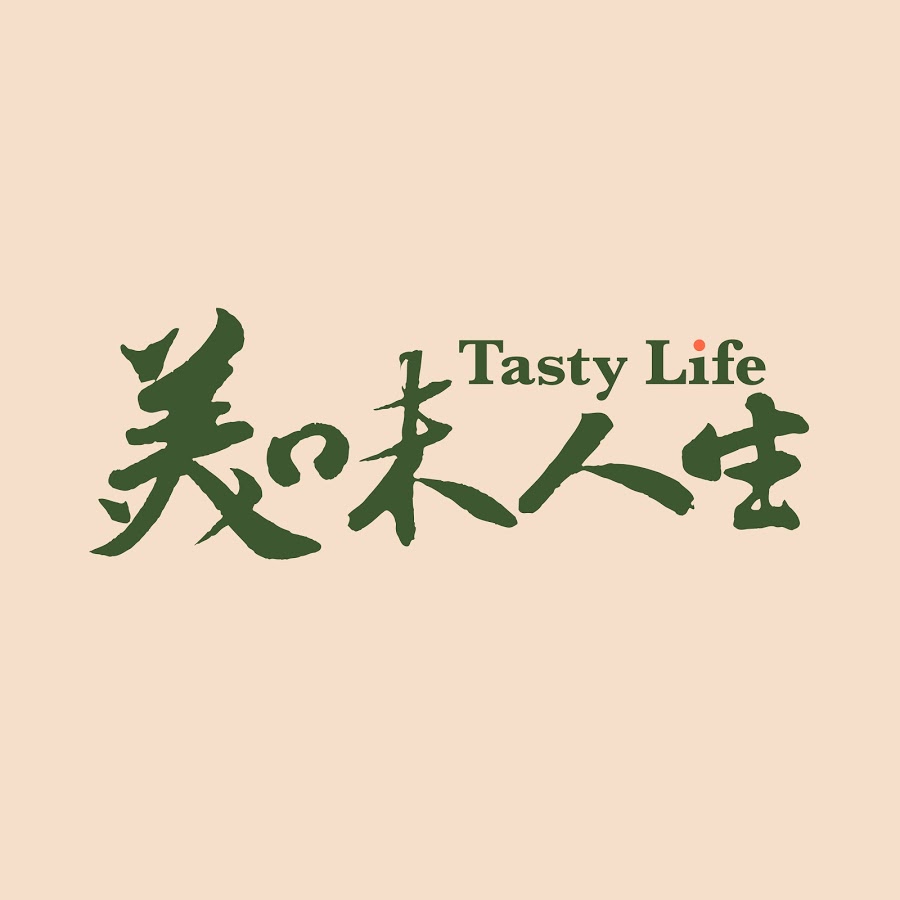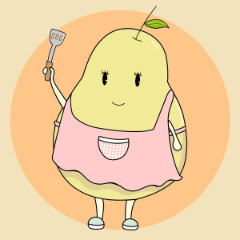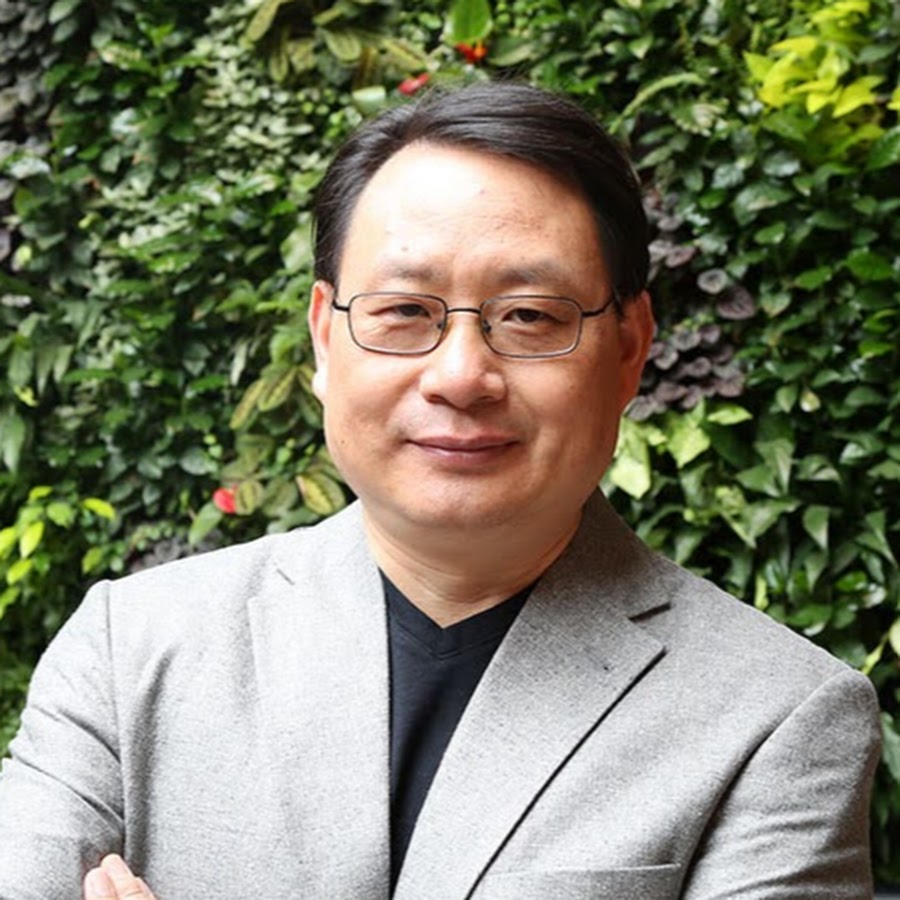Video Player is loading.
621
觀看次數 •
February 3, 2022
How to create Basic Flowchart in PowerPoint | Step by Step tutorial. Tutorial No. 842

POWERPOINT UNIVERSITY
0 Followed
[FREE DOWNLOAD LINK PROVIDED BELOW]: In today's tutorial, I have explained how to create a basic Flowchart in PowerPoint
(🚫This is copyright content and cannot be uploaded or reproduced on YouTube without the consent from the content owner, You are free to use for personal purposes)
Please like, comment, share and subscribe to my channel @POWERPOINT UNIVERSITY to get more stunning PowerPoint tutorials every week.
http://www.youtube.com/c/POWERPOINTUNIVERSITYINC
Creative PowerPoint presentation templates are designed to help you present your best. Download the templates for free and make a wow factor in your presentations.
You can get all the tutorials from basic to intermediate to advanced level.
#PowerPoint_University,#PowerPoint_Infographics,#Creative_templates,#Easy_Editing,#Free_download,#Business_Slides,#Corporate_Slides,#PowerPoint_diagrams,#Professional_designs,#PowerPoint_infographics,#Popular_slides
If you liked this video and want to see more content added to this channel, please contribute to my PAYPAL account:
https://www.paypal.com/paypalme2/powerpointuniv
You can also support me through PATREON account
https://www.patreon.com/POWERPOINTUNIVERSITY
Follow this link to join my TELEGRAM group: https://t.me/power_university
FREE DOWNLOAD LINKS: You can download this animated PowerPoint template for free:
Download from Dropbox: https://www.dropbox.com/scl/fi/z5z1pw4wmiw7bki3t8ziw/Basic-flowchart.pptx?dl=0&rlkey=8j82k3lhsu2wjh0rpz71mvuvw
顯示全部 
評論 0