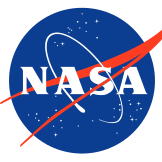Video Player is loading.
3
7
10
50
views •
May 24, 2020
How to fold Olivia - Paper Mario Origami King

JeremyShaferOrigami
0 Followed
[Low Intermediate] Tutorial for how to fold Olivia from Paper Mario The Origami King , the new Paper Mario video game for Nintendo Switch which comes out July 17, 2020. The clip in the intro is from my Paper Mario the Origami King Reaction Video I published here: https://youtu.be/YzT4jAp5hsU It is my very first and probably last ever reaction video. Origami being featured as main characters in a major video game is probably a one in a lifetime occurrence and when the trailer came out that was enough to inspire me to do the Paper Mario reaction video and I'm continuing in this inspiration to make this paper mario origami king model tutorial!
This model is made using pure origami - just one square of paper no cutting (I did draw on the eyes but that's completely optional). The model in the game is computer produced to look like origami, but as far as I can tell it is fake in that it just imitates origami. In other words they just added origami-looking flaps digitally wherever they wanted without being concerned if it could actually be folded. It took me a whole day, but I managed to design this model to look almost identical to the the character in the game using pure origami. Then I painstakingly figured out a rather easy and graceful way to fold it. I don't classify this as easy origami since the tutorial is 20 minutes long, but the steps themselves are relatively easy.
In the comments below let me know which other characters or other models you would like me to try to design.
In folds,
Jeremy
Here are some ways to support me to make more awesome origami videos:
1. Join as a Member to get access to perks: https://www.youtube.com/channel/UC2OQxWDDE71D6AKrNa7XygQ/join
2: Buy one of my books or packages of paper on my Amazon shop: https://www.amazon.com/shop/jeremyshaferorigami
3. Subscribe and hit the notification bell: https://www.youtube.com/channel/UC2OQxWDDE71D6AKrNa7XygQ?sub_confirmation=1
4: Follow me on Instagram: https://www.instagram.com/jeremyshaferorigami/ ... or Facebook: https://www.https://www.facebook.com/jeremyshaferorigami
5: Please tell your friends about my channel.
Thank you for watching and enjoying these videos!
Show All 
Comment 0