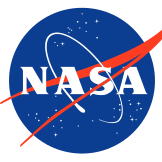Video Player is loading.
107
views •
April 15, 2021
How to Create Booklet Cover Page Design in MS Word | Microsoft Word DIY Tutorial

OfficeTemplatesOnline.com
0 Followed
In this video, you can learn How to Design a Booklet Cover Page in Microsoft Word.
You can also download this Ready-made Booklet Cover Page Template in MS Word Format from the Link Below.
=-=-=-=-=-=-=-=-=-=-=-=-=-=-=-=-=-=-=-=-=-=-=
https://officetemplatesonline.com/free-cover-page-templates-for-ms-word/
#CoverPage #CoverPageTemplate #MSWord #BookletCoverPage
Subscribe: https://www.youtube.com/channel/UC1SyGucFPhcky8TzpX2el-A?sub_confirmation=1
In today's tutorial video, we are going to design a beautiful booklet cover page. The great thing about this cover page is that you can use it for any type of booklet. We've tried to make this booklet template cover page very simple but professional so that it looks great and is also easy to use so you can easily modify it and use it for your purpose.
This cover page uses a rectangle on the left side that covers the entire left side. This rectangular shape is filled with gradient effect with light blue and dark blue. Another rectangular shape is used in the middle, in which the pattern is filled instead of a gradient. This section is decorated with white and light gray colors as this is the section where we will write the most important part of our cover page, namely its title.
There is space for the logo at the top of this cover page design. At the bottom of the title, the section is the place to put the author's name and a QR code. At the bottom, on the left, there is space for writing contact information for the author or company.
SVG images used in this video can be downloaded from the link below.
=-=-=-=-=-=-=-=-=-=-=-=-=-=-=-=-=-=-=-=-=
https://freeonlineinvoice.com/svgs/email-2.svg
https://freeonlineinvoice.com/svgs/logo.svg
https://freeonlineinvoice.com/svgs/phone-call-3.svg
https://freeonlineinvoice.com/svgs/placeholder.svg
https://freeonlineinvoice.com/svgs/qr-code-i.svg
Facebook Page
https://www.facebook.com/officetemplatesOnline
Website
https://OfficeTemplatesOnline.com
Show All 
Comment 0